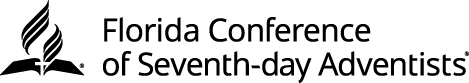Youth Ministries Management System (YMMS) .

SEE STEPS BELOW TO REQUEST / RE-ACTIVATE AN ACCOUNT .
Note: Requesting a New Account / Requesting your existing account to be Re-Activated counts as you Registering your Club for the NEW Club Year. Please review the steps below for more details.
(ESPAÑOL – Haz Click Aqui)
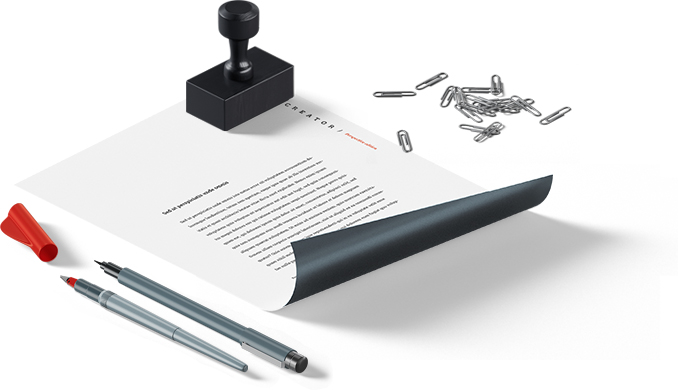

Returning
Director/Secretary .
Background Check NOT expired/expiring in the next 60 days
Step 1
Contact your local Church Clerk that eAdvetnist is still up to date and that they still have you as a church officer (Adventurer/Pathfinder Director, Assistant Director or Secretary/Assistant) and/or if any updates are needed in leadership, that changes are reflected in eAdventist. This insures that you have been<br /> re-elected by your board and congregation to serve.
Step 2
Visit www.nadyouth.com and<br /> Do NOT sign in
Step 3
Click on the RED button<br /> (Request / Re-activate an Account)
Step 4
Follow the prompts<br /> Wait for office approval<br /> (7-10 business days)
Returning
Director/Secretary .
Background check expired/expiring in the next 60 days
Step 1
RENEW before proceeding. Log-in at www.nadadventist.org/asv.</p> <p>If you are having password or renewal issue:<br /> Call 1-855-326-1860
Step 2
Contact your local Church Clerk that eAdvetnist is still up to date and that they still have you as a church officer (Adventurer/Pathfinder Director, Assistant Director or Secretary/Assistant) and/or if any updates are needed in leadership, that changes are reflected in eAdventist. This insures that you have been<br /> re-elected by your board and congregation to serve.
Step 3
Visit www.nadyouth.com and<br /> Do NOT sign in
Step 4
Click on the RED button<br /> (Request / Re-activate an Account).<br /> Follow the prompts.<br /> Wait for office approval<br /> (7-10 business days)
What to do while I wait for my account to be activated? .
List of items to take care of for the new year to start smoothly:
- Make sure ALL your staff is properly background checked through NCS Risk (see details here)
- Pre-plan your club year (meetings/events/special Sabbath programs) and get dates church board approved
- Process all Driver Questionnaires for any Volunteer Drivers you might have for the year. Click here for details
- Purchase curriculum materials from our online store: www.flpathfinderstore.com
- Print + Review Tutorials below
How to
Step-by-Step Tutorials .
Basic Training
Will help you meet the Club of the Year Deadlines
Add Members – (Two Ways) ( English / Spanish) – Video Coming SOON! (English / Spanish
Parent Self-Enrollment Tutorial (English / Spanish)
Re-Activate or De-activate a Club Member (English )
Register for Events (Two Types) + If someone is not Eligible (English)
Need Help With YMMS ?
Please email us at path.adv@floridaconference.com. Please include your name, ministry (Path or Adv), email and phone number to best reach you, along with your question and any screenshots you can send us.